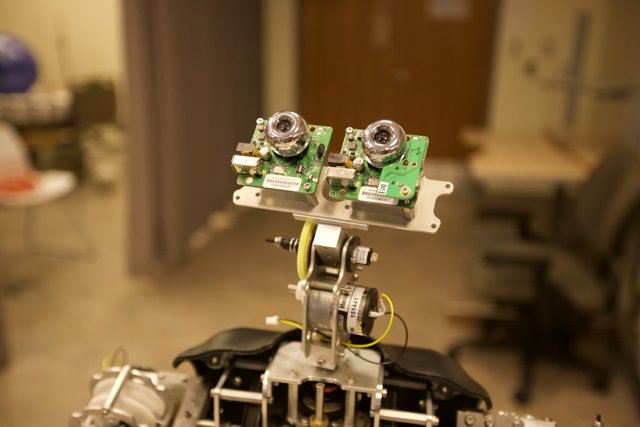Apple Photo Scores: AI Judges Your Photos
Art critics have been present long before the birth of photography and have accompanied photographers through the journey from analog to digital. Now, with the proliferation of machine learning and the integration of on-device ML chips, such as Apple's Neural Engine chip, your smartphone has evolved into a discerning critic of your photographic creations.
Apple’s ML Photo Scores
Apple uses AI/ML to give each of your photos a series of scores. This is a hidden and undocumented feature that employs machine learning algorithms to examine your photos and allocate a score based on numerous factors such as quality, sharpness, and more. These scores are listed below (you can click through each of those links below to see all my photos ordered by each score):
- overall
- curation
- promotion
- highlight visibility
- behavioral
- failure
- harmonious color
- immersiveness
- interaction
- interesting subject
- intrusive object presence
- lively color
- low light
- noise
- pleasant camera tilt
- pleasant composition
- pleasant lighting
- pleasant pattern
- pleasant perspective
- pleasant post processing
- pleasant reflection
- pleasant symmetry
- sharply focused subject
- tastefully blurred
- well chosen subject
- well framed subject
- well timed shot
These scores are preserved in an SQLite database and remain invisible to the end user. However, they serve to sort and highlight your photos, streamlining the process of finding your best shots. For instance, Apple’s ML model believes this is my number one overall photo:
I mean, it’s pretty good, but best overall? Here are the second and third ones:
Seeing your photo’s scores
I used the amazing osxphotos app from Rhet Turnbull to extract the scores as well as a wealth of other metadata, which I then used to construct the site you're currently browsing. When you click on any of the photos above, you can view the various scores presented as a histogram and bar graph in the metadata section, located below the photo (on mobile) or beside it (on desktop).
Here are some of my favorite score categories: