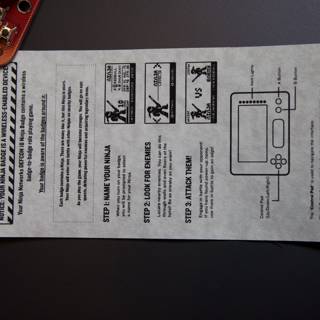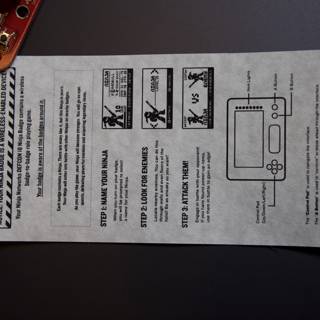Photos | How to Use Your Remote Control - A Step-by-Step Guide
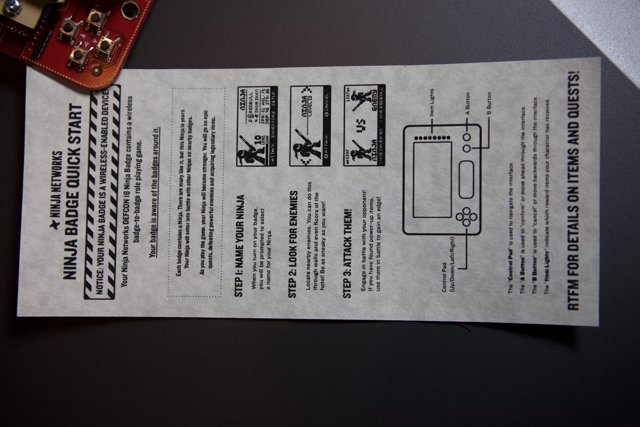
This printed page is the ultimate guide to understanding and mastering your remote control. Follow along with easy-to-follow instructions for hassle-free TV watching!
BLIP-2 Description:
a paper with instructions on how to use a remote controlMetadata
Capture date:
Original Dimensions:
5616w x 3744h - (download 4k)
Usage
game indicate opponent engage device poster pad gain cancel confirm enemy business ninja go found notice level left role right want defcon look attack inventory interface electronics document received networks select button around play contains nearby playing quests suse items control turn use battle start stronger str enter locate adapter page ninjas spr even agl prompted powerful defeating step wireless many move details reward item used name character backwards text enemies advertisement drawing enabled navigate ninja_badge sneaky floors hotel legendary aware lights epic badge redbull quick def badges card power rtfm shuriken walls acquiring edge like paper art ahead printed
Detected Text
0 10 18 2 20 3 31 4 45 75 a acquiring agl ahead an and are around as attack aware b backwards badge badges battle be become but button can cancel character confirm contains control def defcon defeating details device do down each edge enabled enemies enemy engage enter epic even floors for found gain game go has have hotel i if in indicate interface into inventory is it item items left legendary level lights like locate look many move name navigate nearby networks ninja ninjas notice of on opponent or other pad play playing power powerful prompted quests quick received redbull reward right role rtfm select shuriken sneaky spr start step str stronger suse the them there this through to turn up use used walls want when which will wireless with you your yours
iso
1600
metering mode
5
aperture
f/3.5
focal length
50mm
shutter speed
1/500s
camera make
Canon
camera model
lens model
date
2010-07-24T15:21:52.250000-07:00
tzoffset
-25200
tzname
America/Los_Angeles
overall
(16.88%)
curation
(25.00%)
highlight visibility
(1.99%)
behavioral
(10.13%)
failure
(-0.24%)
harmonious color
(-2.56%)
immersiveness
(0.27%)
interaction
(1.00%)
interesting subject
(-85.40%)
intrusive object presence
(-4.22%)
lively color
(0.89%)
low light
(1.22%)
noise
(-3.34%)
pleasant camera tilt
(-1.99%)
pleasant composition
(-14.42%)
pleasant lighting
(4.03%)
pleasant pattern
(5.27%)
pleasant perspective
(15.43%)
pleasant post processing
(5.38%)
pleasant reflection
(1.34%)
pleasant symmetry
(0.85%)
sharply focused subject
(7.08%)
tastefully blurred
(-1.97%)
well chosen subject
(7.14%)
well framed subject
(43.33%)
well timed shot
(-4.01%)
all
(2.92%)
* WARNING: The title and caption of this image were generated by an AI LLM (gpt-3.5-turbo-0301
from
OpenAI)
based on a
BLIP-2 image-to-text labeling, tags,
location,
people
and album metadata from the image and are
potentially inaccurate, often hilariously so. If you'd like me to adjust anything,
just reach out.