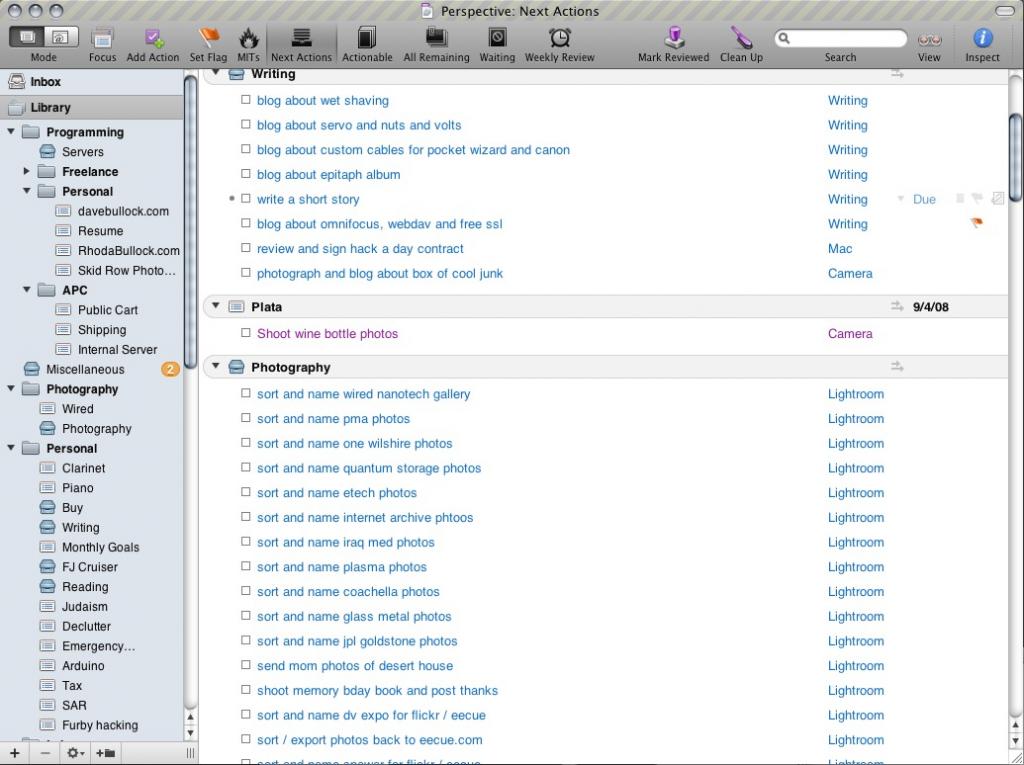GTD with OmniFocus
After three years of life changing organizational goodness, I migrated my plain-text-based GTD system to OmniFocus.
My text list system has not been the most efficient implementation. I decided it was time for a standalone application. After reading this GTD application comparison and watching a screencast about OmniFocus I decided to download the trial and give it a shot.
OmniFocus is a slick application. Thanks to its Cocoa goodness, it integrates perfectly with OS X. It has an easy-to-use interface, but its plethora of features takes some getting used to.
The hardest part was manually importing my several hundred tasks and projects. I had to copy and paste these one by one. It would be a nice feature if OmniFocus could parse plain text files and import each line as a task.
Once my tasks were imported I created projects and folders as you can see in the screenshot below. I then created contexts, some of which you can see in the right hand column of the screenshot.
When I was using my text lists I didn't fully utilize contexts properly, but OmniFocus makes them easy to implement. You can switch to Context mode, select a context like "Office" and see all the tasks that can be done in your office.
OmniFocus has a nice feature called Perspectives, where you can save a predetermined view of your tasks. I have one which I use to implement Zen Habits MITs (Most Important Tasks). Every night before I go to bed I review my Next Actions perspective and flag the tasks I want to complete the next day. The MITs perspective shows my flagged items, which I then (in theory) do.
I also have the iPhone app installed. It's not cheap: $20, but it works fairly well apart from the syncing speed. It takes a very long time (5-10 minutes) to sync changes over the EDGE network, which basically make it close to useless for quick entry. If I know I'm going to be using is I can let it sync for a few minutes.
OmniFocus is supposed to sync to a WebDAV server, but it fails on my FreeBSD server running Apache 2.2.3. I am forced to sync using Apple's buggy Mobile Me. I hope they fix the WebDAV sync issues before my Mobile Me free trial runs out!
OmniFocus: The Good
- Feature rich GTD management.
- Contexts rock for doing what you can, where you can.
- Perspectives make reviewing, viewing and doing fun and easy.
- Simple, system-wide quick-entry is only a keystroke away.
- Due-dates and start-dates make planning and remember tasks easier.
- Automated email parsing pulls tasks from Jott and other email based note taking systems.
- SneakyPeak version with syncing is still in beta and thus is free.
OmniFocus: The Bad
- WebDAV export and syncing is broken.
- Syncing to iPhone app over EDGE takes over 5 minutes, making the app nearly worthless for quick entry.
- iPhone app is expensive: $20
- Desktop app is even more expensive: $80 ($120 for family pack)
Despite the imperfections and relatively high price, I really like OmniFocus. As soon as they fix the syncing (or they stop extending the free trial) I will be purchasing a license.